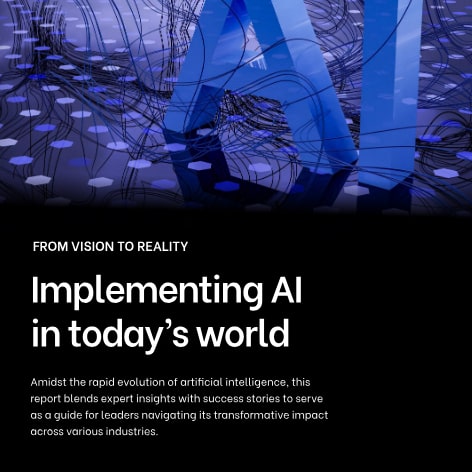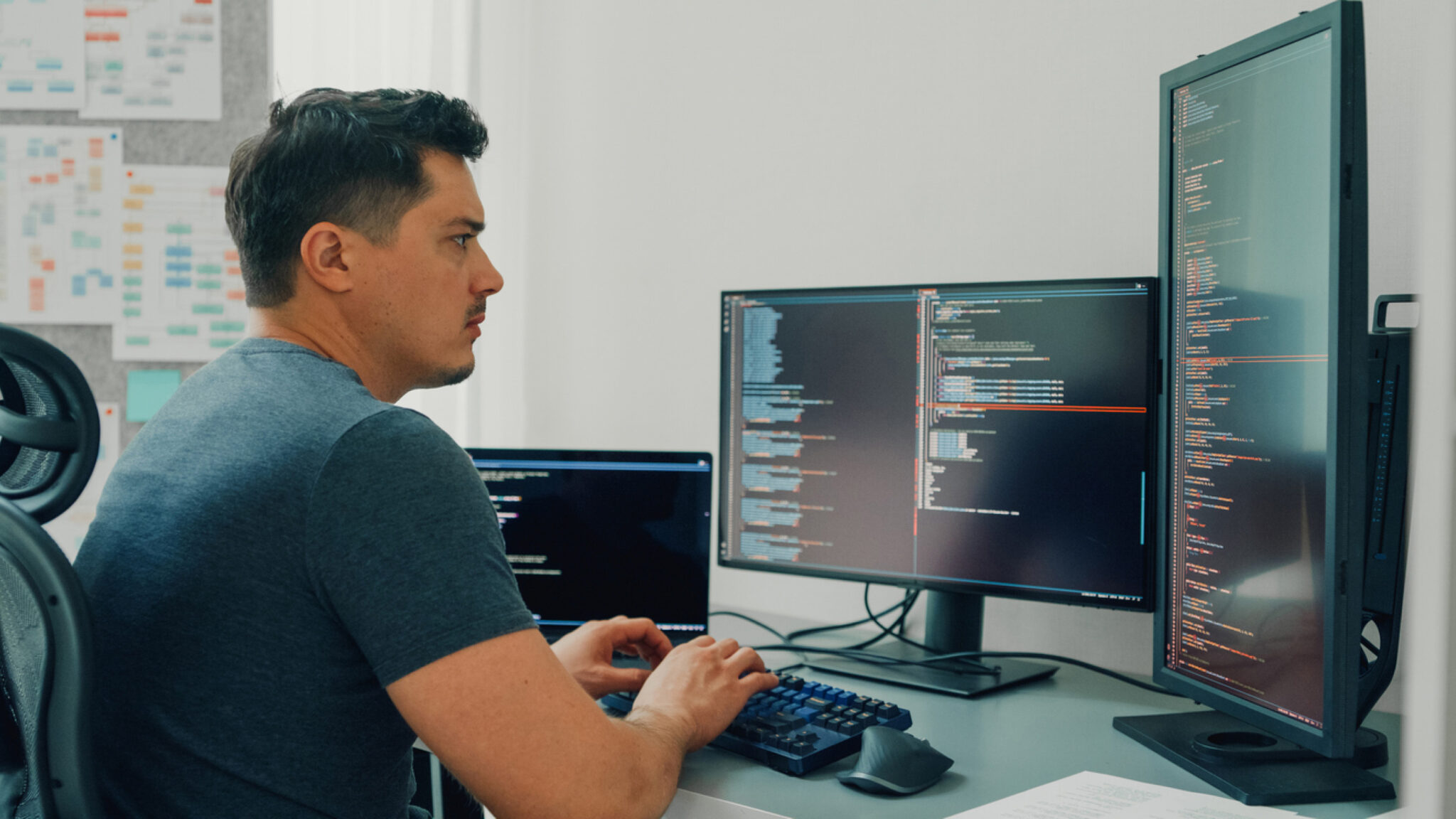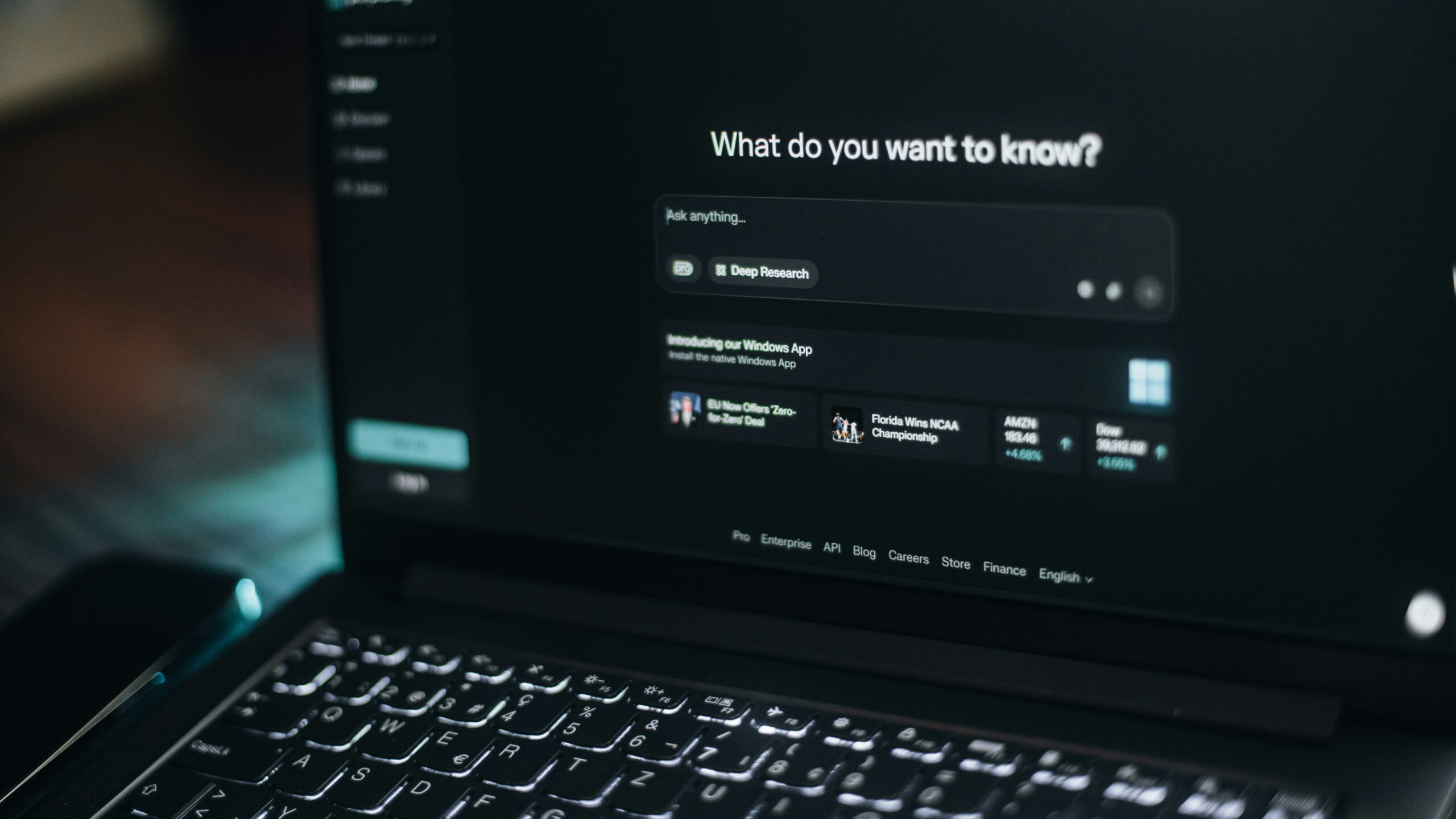Updated: Mar 24, 2022
Published on: Jan 22, 2021
The global mobile app market is growing exponentially. Its value is projected to reach $407.31 billion by 2026.
If you haven’t already, it may be time for you to jump on this trend. An app can do so much for your business. It’s the perfect channel you can use to engage customers and increase loyalty. You can personalize interactions and reach customers in real-time. Given the simplicity and convenience of apps, you also have the opportunity to increase revenue.
Now, if that has piqued your interest, you’re likely wondering where to start. One of the first questions you’ll ponder is what type of app will be best for your business. Before you start researching and asking yourself questions such as what is a native application? or what is the best option for my product?, we have put together this guide on native apps and the alternatives to help you make an informed decision.
What is a native app?
To begin, well cover the definition of a Native app:
“A native app is an app that’s built using the native framework for a specific mobile operating system. Whether for Android or iOS, native apps are specifically developed for that operating system. This type of applications have a lot of advantages when it comes to usability, feature development, flexibility, speed and other aspects regarding the user experience and interface. This is mainly since they take full advantage of all the device’s features, for example they can have access to the camera, GPS, compass, list of contacts, and the list goes on. Alongside this long list of features, a native app can incorporate the operating system gestures, either those defined by the app or standard gestures. Furthermore, native apps can make use of the device’s notification system and some can even work without Internet connection.”
App developers build native apps within the specific Integrated Development Environment, or IDE, for the given OS, without needing any additional third-party libraries. To sum it up, there are exisiting relations between the different programming languages used to develop native applications and the operating system of each platform they will be built for. For example, Java or Kotlin are used for the development of native Android apps, meanwhile Swift or Objective-C are two programming languages also commonly used for native iOS applications.
By developing an app for one operating system, developers can ensure optimal performance. They do this by creating best-in-class user interface modules and optimizing the user experience for the particular platform.
Benefits of native apps

Let’s take a look at some of the features and characteristics that make native applications stand out:
- Performance: Native apps are highly responsive, reliable, and faster than other alternatives, since they are built for that specific OS and have direct access to their APIs.
- Security: There are likely to be fewer platform-specific vulnerabilities.
- UX/UI: Native apps conform to the conventions of the platform in question, making them super user-friendly. Because they inherit the OS interface, they make the app look and feel like an integrated part of the device, thus easily integrating with it without compromising any UX/UI-related aspects.
- Feature availability: They can utilize native device features without boundaries. Native apps have access to the full paraphernalia of device-specific features, including the device’s camera, microphone, compass and gestures easily.
- Maturity: Native mobile apps benefit from the most sophisticated architecture and advanced features for the given OS.
- Fewer bugs: Native applications are likely to experience fewer bugs than other types of shared codebase or multiple platform applications. In the long run, this could translate to a reduction in the maintenance costs and consequently more resources for the development of new features.
- Scalability: In view of the fact that native applications have the highest rate of compatibility with the operating system they are designed for, they can be easily scalable.
- User Onboarding: The fact that native applications easily conform to UX/UI guidelines ultimately aligns the user experience to the app in said operating system. As a result, the app’s flow is natural and holds specific standards for each platform, allowing the user to quickly understand the way the app functions. Therefore, the onboarding process becomes smoother and easier to grasp for the user.
Disadvantages of native apps
Despite its numerous advantages and like any other development approach, going the native path is not as perfect as it seems. The following are a couple of drawbacks of developing native applications:
- Increased development time: Since every single operating system requires the development of its own application, if your product is looking to cover both Android and iOS, your scheduled development time will take longer than if adopting a hybrid or shared codebase approach.
- Separate development effort: In connection to the last point, developers will need to separately work in both your Android and iOS applications, since they don’t share the same features and capabilities. This will also mean that you’ll need to hire separe developers for both projects, as most of them specialize in one of the two platforms.
- Increased development cost: Since each application uses a different programming language and release cycle, development costs will increase because it will not only take two different teams for each product, but also they will have to manage a greater timeframe than if creating only one product for the app’s development.
- Feature release: Because of the existence of diverse code bases and programming languages, releasing the same feature on both Android and iOS at the same time can be challenging.
- Maintenance costs: Each application requires a different set of skills to add new features and maintain the application, which could add to the product’s maintenance costs.
How are native apps built?

Professional app developers use different sets of interface elements and development tools according to the operating system they’re building the app for.
The two main centers for building apps are Android Studio for Android apps, and Xcode for Apple. These tools allow developers to build an app that will work well on a specific platform more efficiently.
Each OS supports different programming languages. Java is the traditional programming language used for developing Android apps, but since its approval by Google in 2017, Kotlin has become increasingly popular among developers as a cleaner, modern programming language. iOS developers on the other hand primarily use Swift these days for similar reasons. It’s also easier to work with than the traditional Apple programming language, Objective-C.
iOS vs. Android app development

Another question that’s no doubt at the forefront of your mind is which platform you should build a native app for. The market share that iOS and Android hold could provide some useful insight.
You might imagine that the two main operating systems split the market down the middle. But, that isn’t the case. In fact, Android has the largest share of the global market at around 72%, while iOS makes up approximately 27%. Other providers hold small percentages, like Windows at 0.02%.
What’s interesting, though, is that these figures change according to the country. The U.S. seems to be fonder of iPhones, for example, since iOS has a 61% share of the market to Android’s 39%.
But what does this mean for you? Well, the truth is, even if one provider has a larger share in your country, ignoring the competitor would be to ignore and therefore lose a significant chunk of the market. Ultimately, it’s best to build native applications for both the App Store and Google Play.
Despite both systems having architectural similarities, they still have many differences in their development, maintenance approaches, and their user base. For example, iOS users tend to be particularly loyal to Apple. Since they seem to be unlikely to suddenly switch to a different mobile device company, it is to be expected that Apple users will be a steady flow from this side of the market.
On the other hand, Android works on devices built by multiple companies, such as LG, HTC, and Samsung. An aspect where Android rules the global mobile device market is in cost: having a multitude of companies that operate with Android also allows for the commercialization, diversification, and creation of different ‘price tiers’, without disrupting one brand’s image as it is with Apple.
As you can see, there are arguments for native app development on both operating systems. In spite of what we just presented, it is also worth mentioning that every project needs its very own market and product research, and general statistics can serve as a guide to begin analyzing the sector you want to deep your toes in.
Alternatives to native apps
Before you dive in, you may wish to consider other types of build. Here are the main alternatives to native apps:
- Progressive web apps: A progressive web app is built for and delivered through the web using HTML5, CSS, and JavaScript. It’s very similar to a website but incorporates some UX/UI tweaks to make it usable on mobile devices.
- Hybrid apps: Developers use a unified application programming interface, or API, to build a mobile application with the same codebase for both Android and iOS.
Web apps vs. native apps vs. hybrid apps: Which is a better fit for you?

Progressive web applications are simpler to make and the development time can be speeded up through the use of templates. There are even web app development platforms you can use to build web apps that don’t require any coding.
But, despite these initial advantages, these apps will end up having the most rudimentary features. If a basic product is what you’re looking to create, then try considering a web app for your development process. They differ from native apps in the sense that web apps are the most rudimentary unit you can develop, as they don’t allow for as many features as their native apps, alongside providing less scalability, a poorer user experience and performance.
Essentially, a web application can be accessed and function through a mobile device web browser and, despite its name, they do not require the download and installation of an application onto these mobile devices. Developed as web pages in programming languages such as HTML and CSS with interactive parts in JQuery, JavaScript or similar languages, these applications can only cover a small set of features, and are so rudimentary that they can be used on most mobile devices since they do not depend on the operating system they run.
Because they aren’t compatible with any complex features, these types of apps are easy to maintain, as they have a common codebase that doesn’t have the need to be adapted to every operating system. For that reason, web apps are easier to develop, as they don’t require strong development efforts from your development team.
Regardless if you choose to develop a native or web application has a lot to do with different elements such as development resources, project timeframes as well as your product’s unique characteristics and desired lifecycle.
This is why the following chart will help you in differentiating both programming methodologies:
| Native applications | Web applications |
|---|---|
| According to the Native App definition, they are developed for a specific operating system such as iOS or Android | Web Applications aren’t developed with an operating system in mind and don’t specifically depend on one since they can be accessed via the device’s Internet Browser |
| An intrinsic aspect to what is a native application has to do with the fact that they are downloaded and installed on mobile devices via application stores such as the Google Play Store and Apple Store | Since Web Apps aren’t native to a particular OS, they don’t need to be downloaded or installed |
| Because they are native to the OS, they have access to the full catalog of device-specific features, including camera, microphone, compass and gestures easily. | They can access device-specific features but the overall user experience is not as smooth as with Native Apps |
| Native Apps may work without Internet connection | In order to run Web Apps, users will need Internet connection |
| They are more safe and secure | Web Apps lack the complex and strong security features Native Apps have |
| They are highly responsive and faster since they are built for an specific OS and compiled using platforms and APIs core to the programming language as the operating system | Because they are built with a shared code-base and can only be accessed via an Internet Browser, they are slower and don’t have the same responsiveness as Native Apps |
| Maintaining and consistently updating Native Apps cause more costs, especially since every OS requires their own team of specialized developers | Web Apps can be built with fewer resources, with the cost of a less intricate and performative UX/UI and reduced features |
| Native Apps have the benefit of being scalable since they have the highest rate of compatibility with the operating system they are designed for | Web Apps aren’t as scalable as their counterparts because all new functions added aren’t always compatible with all devices |
As mentioned, native applications have access to the widest range of native features, even the opportunity for unique new features that incorporate Internet of Things (IoT) devices, virtual reality, and augmented reality (VR/AR).
Furthermore, seeing as progressive web apps and hybrid apps are on multiple operating systems, their design is either the same or similar across the board, even if you develop some platform-specific features when creating a hybrid app. Native apps, however, follow the design guidelines for each platform meticulously which provides a better user experience. Design elements and navigation differ from platform to platform. Thus, loyal users of one or the other operating system may find cross-platform apps confusing.
Native apps rule the roost in terms of performance. As mentioned above, native apps allow for high-speed use. This is because they operate via an embedded connection on the operating system. Progressive web apps are generally slower and hybrid apps operate at a moderate speed and level of responsiveness.

When it comes to hybrid apps, their major advantage is their ability to use a single, shared codebase for iOS and Android. Again, this could mean a simpler, quicker build. On certain hybrid development platforms, such as React Native, you also have the ability to write the code for platform-specific features alongside the shared code.
However, mobile web apps and hybrid apps are less advanced and don’t have the same level of functionality as native apps. Progressive web apps don’t have access to native features. Thus, Progressive web app developers often end up creating below-par replications of native app features. Hybrid apps are better in that they do have access to native features.
In spite of that, it takes a longer time to make such features available on hybrid apps than on native apps. Also, hybrid app developers sometimes need to place their trust in a third-party library that isn’t properly tested to be able to write shareable code to develop specific features.
At Qubika, we strongly believe in creating long-lasting and custom state-of-the-art software products that are both scalable and fulfill client’s and user’s needs at the same time.
Making your final decision
Now you’re equipped with all of the relevant information. You’ve observed the battle between progressive web apps, hybrid, and native apps.
If you’re still stuck on which type of app to build for your company, you might find it easier to think of these categories in terms of a tiered system. Web apps are the basic package, hybrid apps are standard, and native apps are in the premium category.
If you don’t need a complex set of features or if you have a smaller budget, go for a hybrid app. But, in terms of performance, user experience, security, and feature availability, native apps are by far the superior option. They’re the better long-term investment.
For more information and to talk through the options for your business, feel free to get in touch with our team of professionals.