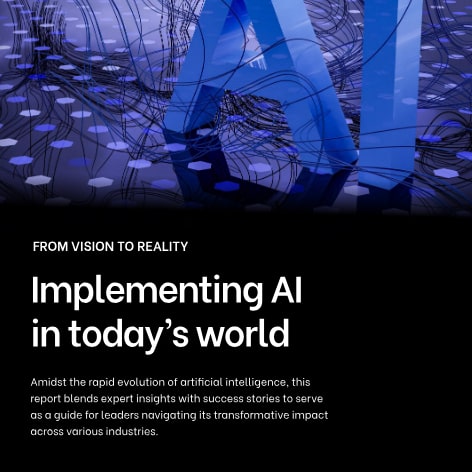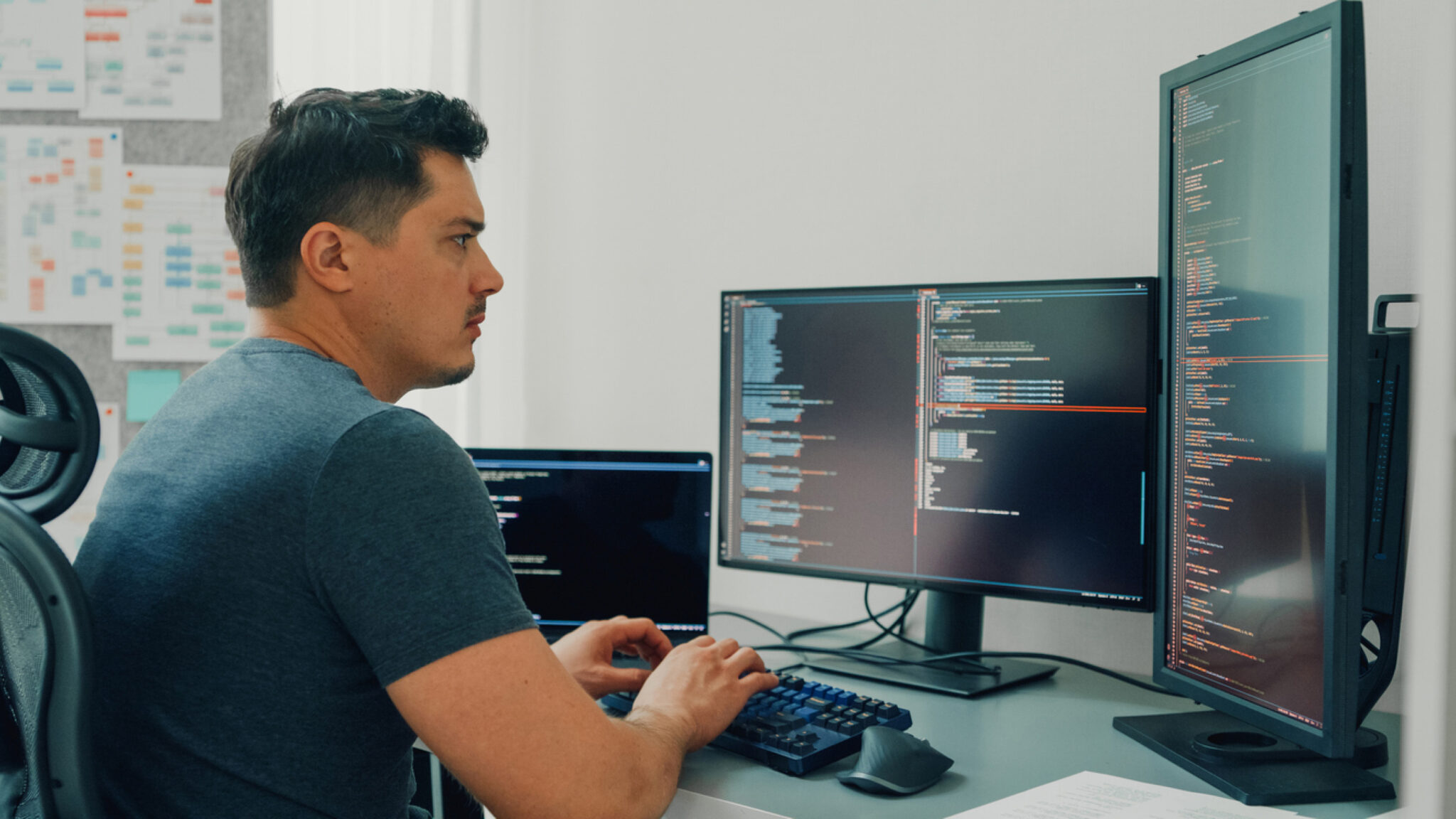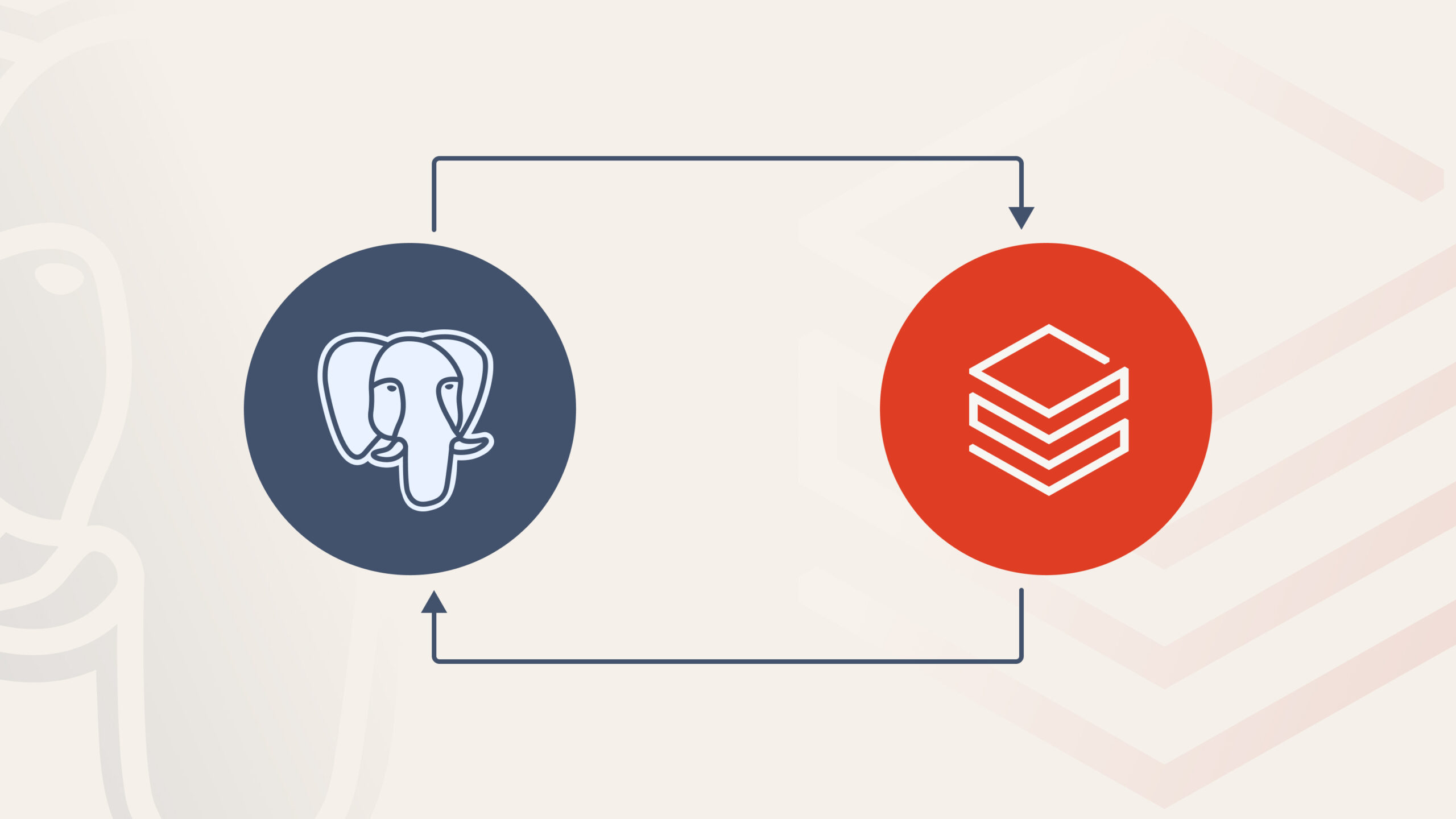For many years, organizations had their data living in two separate worlds. OLTP systems like PostgreSQL or MySQL handled realtime transactions, while OLAP platforms powered analytics, dashboards and AI. This resulted on messy ETL pipelines, duplicated information and a big DevOps overhead.
At the Databricks Data + AI summit 2025, where Qubika participated as a sponsor and speaker, Databricks introduced Lakebase, a new category of operational that bridges the long standing division between transaction and analytical systems, built on open standards and designed for the AI era. By bringing online processing directly into the Databricks Lakehouse, you can build interactive apps, dashboards, and AI agents on the same foundation as your analytics and models.
What is Lakebase?
Lakebase is Databricks’ new native, serverless PostgreSQL engine built on Delta Lake and governed by Unity Catalog.
The main characteristics that differentiates Lakebase are:
-
PostgreSQL compatible: Works with existing tools, drivers, and extensions like PostGIS and pgvector.
-
Serverless architecture: Avoid the typical setup, patching and scaling issues. Compute and storage are also decoupled and automatically scale up/down according needs.
-
Openness: Leveraging PostgreSQL, Lakebase follows open standards, enabling your data and apps to remain portable across different platforms, avoiding lock-in.
-
Modern development workflow: Enables branching your full database, for high fidelity development and testing, just like if you where git branching
-
AI-ready: Designed for real-time apps and AI agents, lets you to run natural language queries and workflows at high speeds.
-
No ETL required: Lakehouse integration makes it easy to combine transactional and analytical systems, without complex ETL pipelines. This enables you to spend more time on getting more value from your data and less time on managing messy integrations.
Why bring OLTP into your Lakehouse?
The value of having your OLTP system inside your Lakehouse isn’t abstract, combining the best of both technologies will have important benefits that include:
-
Eliminate DevOps overhead: No need to provision Postgres clusters, manage backups, or configure authentication. Lakebase is serverless, secure by default, and integrated with Unity Catalog governance.
-
Real-time + historical data together: Transactions update OLTP tables in real time. Analysts, data scientists, and apps all work from a single source of truth.
-
Accelerate AI adoption: Traditional online databases weren’t built for AI. Lakebase supports AI agents with adequate safety measures, while unifying historical and real-time for feature stores, personalization and fraud detection for example.
-
Agile development: With branching, developers can set up isolated environments in seconds without copying data, perfect for building CI/CD pipelines.
Potential use cases
Lakebase can power intelligent applications for a wide range of needs, going from analytics to AI to critical transactions. Here you will find some of the use cases:
-
Analytical Data Serving: Quickly deliver insights into customer facing apps, dashboards and workflows.
-
Operational dashboards: Provide live actionable insights and allow different actions on transactional data in realtime
-
AI Agents: Build agents that query transactional data (e.g, “Show me all pending transactions with risk > 0.8”).
-
-
Online Features Mining: Power AI applications with real-time feature lookups, enabling fraud detection and personalized recommendations at scale.
-
Payments & fraud detection: Run low-latency inserts while ML models score transactions in real time.
-
Personalization models: Serve features instantly for recommendations and customer experience.
-
-
Store Application State: Manage high throughput transactional data with enterprise grade OLTP, ensuring reliability and operational simplicity.
-
IoT predictive maintenance: Stream telemetry into Lakebase and trigger anomaly alerts instantly.
-
Critical applications: Maintain application state consistently with high availability and durability.
-
Getting started with Lakebase
Starting with Lakebase is straightforward. Here you will find the steps to start using your transactional data in Databricks:
-
Enable Lakebase: If Lakebase is in public preview in your region, enable it in the Admin Console under Preview Features. This unlocks Lakebase in your workspace for the following steps.
-
Create a Lakebase instance: Use the console to create your first Lakebase Postgres database. Choose the instance size, retention window, and high availability settings.
-
Add users and set permissions: Grant other team members access to the new database and control what they can do (e.g., read/write permissions).
-
Connect to your database: Retrieve the JDBC/ODBC connection details (host, port, database name) and connect from any application using standard Postgres drivers or the Databricks SDK
-
Query your data: Use Databricks SQL editor, notebooks, or psql to run queries against your Lakebase instance. You can now combine realtime and historical data without ETL.
-
Build your app: Develop dashboards, CRUD interfaces, or AI-driven apps using frameworks like Streamlit or Dash; Lakebase’s PostgreSQL compatibility (including extensions like pgvector) lets you add AI features such as semantic search and recommendations.
To get the maximum benefit of implementing Lakebase, we suggest you reading Databricks’s Lakebase detailed documentation.
Conclusion: OLTP + OLAP + AI, now unified
Lakebase is not just another database engine, it represents a paradigm shift. By unifying transactional and analytical workloads in the Lakehouse, Databricks eliminates engineering pain, reduces data silos and accelerate the path for AI powered apps adoption.
If you’re already running Databricks, Lakebase is the shortcut to integrate customer facing apps seamlessly with advanced capabilities in AI, Machine Learning and realtime analytics, providing your users with a better experience and giving your business faster innovation.