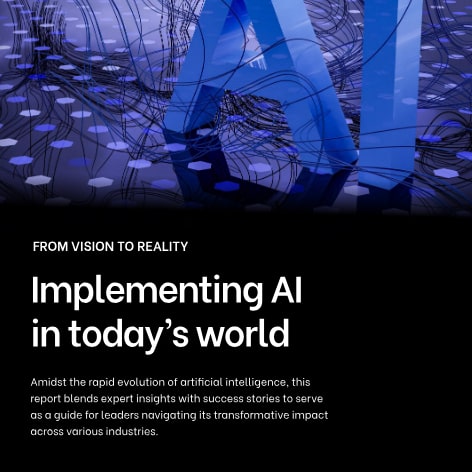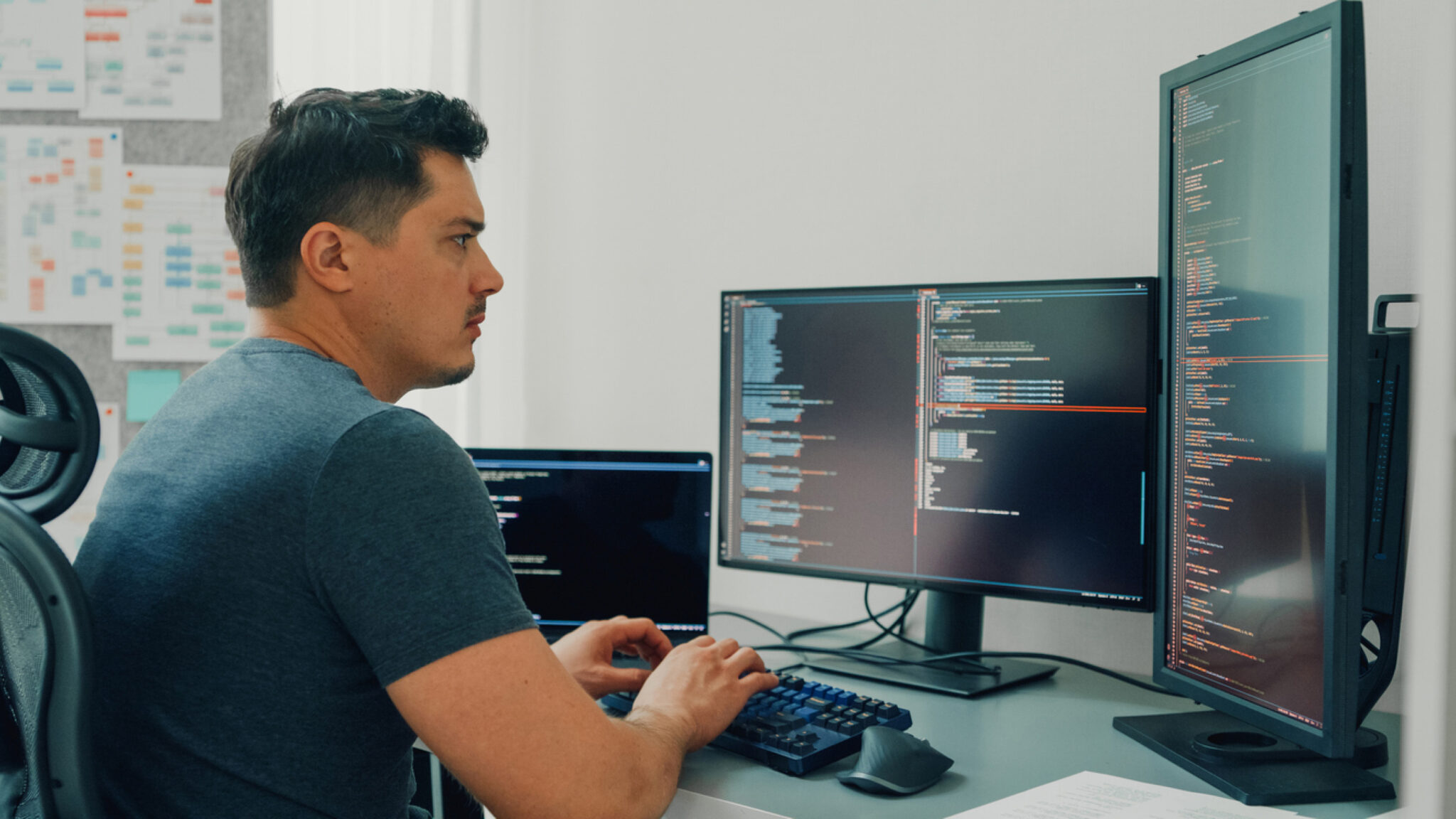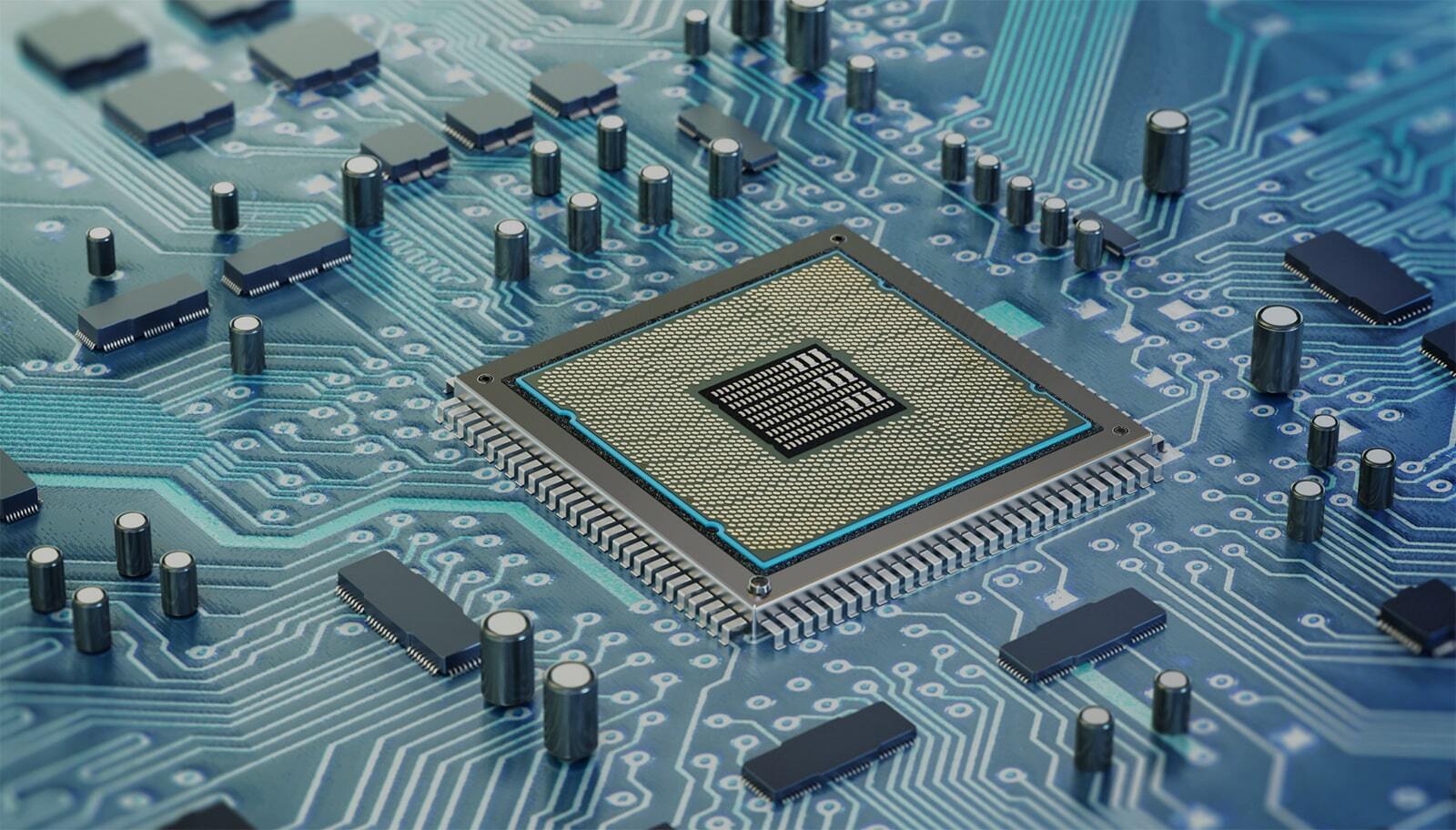Introduction
Most companies today hear the same message:
“Integrate SAP with Databricks, eliminate data duplication, and unlock AI/ML insights from your business data.”
And that works beautifully when your SAP system already runs on HANA or the cloud, within the modern SAP Business Data Cloud (BDC) ecosystem and its native connectors.
But what if you haven’t migrated yet?
What if your SAP is still on-premise ECC, NetWeaver, or another legacy version?
Does that mean you’re left out of the modern data revolution?
The good news is: no, it doesn’t. Not being in the cloud isn’t a blocker, but it does require a smart strategy, well-thought-out architecture, and a few intermediate steps.
In this post, we’ll explore:
- How to connect your current on-premise SAP to Databricks.
- Which technical paths you can take today without migration.
- How to build pipelines that are ready for SAP Cloud in the future.
- Why Databricks Is the Foundation for Your SAP Data Future
1. A Practical Strategy: Connecting SAP On-Premise to Databricks Today
The goal is clear: use Databricks as the central platform where SAP and non-SAP data come together. Cleaned, modeled, and ready for analytics and AI.
To make that happen, your strategy needs to balance three key objectives:
- Extract SAP data without impacting production systems.
- Keep the data fresh with minimal friction.
- Design pipelines that can easily evolve when SAP moves to the cloud.
2. Start with Discovery: Inventory Your SAP Data
Before moving any data, you need to understand what you have, where it lives, and how valuable it is. This discovery phase is essential to plan your architecture and prioritize your efforts.
How to perform an SAP data inventory step by step
- Map your active business modules.
Identify the SAP modules that drive the most value (FI, MM, SD, HR, PP, CO, etc.).
Ask yourself: Which areas generate the data that could feed forecasting, AI, or analytics? - List the key tables and views.
Work with your SAP functional or technical admins to identify the core tables (e.g., VBAK, EKPO, BKPF, BSEG, LIPS).
Check if ODP or OData extractors already exist for them. - Classify by business priority.
- High: Sales, demand, inventory, customer data.
- Medium: Master/reference data (materials, suppliers, employees).
- Low: Historical or infrequently used data.
- Assess data volume and update frequency.
This determines whether you’ll use batch, CDC (change data capture), or API-based ingestion. - Identify dependencies and business semantics.
Document relationships, join logic, and key fields (e.g., MANDT, BUKRS, WERKS, VBELN). - Validate accessibility.
Do you have permission to use extractors or read replicas?
Can you test safely in QA environments without touching production?
💡 Pro tip: Build a simple data inventory catalog listing module, table, size, frequency, business priority, and access type.
This becomes your foundation for any SAP–Databricks integration plan.
3. Technical Paths to Integrate SAP On-Premise with Databricks
Once you know your data landscape, you can choose the most suitable integration path.
There’s no single approach, it depends on your SAP version, infrastructure, and goals.
| Path | What it does | When to use it | Pros | Cons |
|---|---|---|---|---|
| ETL / Batch Replication | Export SAP data to staging (S3, ADLS, Blob) and load into Databricks | Low-change or nightly loads | Simple, safe | Higher latency, duplicates |
| CDC / Change Data Capture | Streams inserts/updates (via Kafka, Event Hubs, etc.) into Databricks | For high-change domains (sales, orders) | Near real-time | More complex setup |
| ODP / OData / Extractors | Uses SAP’s native extractors or APIs for delta extraction | When available | Leverages SAP infrastructure | Volume and version limits |
| JDBC / Direct Read | Connect Databricks to the SAP DB or a replica via JDBC | For exploratory use | Quick to test | Risk to performance, limited support |
| Hybrid Approach | Combine batch + CDC + APIs | During transition | Flexible, value early | More maintenance effort |
⚙️ Example: Batch nightly for master data (products, employees) and CDC for sales or inventory.
This hybrid model balances freshness and stability — and it’s easy to migrate later.
4. Build for the Future: Avoid Rework After Migration
A common mistake in on-premise SAP integrations is building pipelines that only work for today’s setup, forcing teams to rewrite everything once SAP moves to the cloud.
The right mindset: design now as if the SAP–Databricks native connector already existed.
Your current architecture should be ready to “swap sources” later, not rebuild from scratch.
How to design a future-proof SAP–Databricks architecture
- Use Delta Lake as your universal format.
When SAP Cloud arrives, the official connector can read those Delta tables directly — no reprocessing needed. - Create a decoupled ingestion layer.
Ingest into a staging zone (S3, ADLS, Blob) rather than reading SAP directly.
You’ll only need to replace the input when you migrate. - Preserve SAP-like semantics.
Keep business keys (MANDT, BUKRS, WERKS, etc.) and structures consistent with SAP Cloud models.
This reduces mapping and transformation work later. - Orchestrate with Databricks Workflows.
Modularize your jobs — each ingestion task should be replaceable without touching downstream transformations. - Enable governance from day one.
Use Unity Catalog for permissions, lineage, and metadata management.
When SAP Cloud connects through Delta Sharing, governance will already be in place. - Document your pipelines as data contracts.
Define expected data, frequency, and format.
This ensures compatibility between on-premise and cloud setups.
💡 Think of your current Databricks setup as a “staging ground” for future native integration.
The more standardized your pipelines are now, the smoother your SAP Cloud transition will be.
5. Building the Pipeline in Databricks
- Define clear data zones (raw → curated → gold).
- Automate loads using Workflows or Jobs.
- Store everything in Delta Lake format.
- Validate data quality and consistency regularly.
- Apply governance with Unity Catalog.
- Start with small AI/ML use cases (forecasting, churn, demand prediction) to show quick wins.
🎯 Goal: Generate business value now, while ensuring your pipelines will survive any future SAP modernization.
6. Should You Move to SAP Cloud Now That Databricks + SAP Are Partnered?
This is the real question and it’s not about SAP alone. It’s about how much more powerful Databricks becomes when SAP runs in the cloud.
The Databricks–SAP partnership is both a technical integration, as well as a strategic bridge that finally allows both ecosystems to talk natively, with no data duplication or friction.
What the SAP–Databricks synergy unlocks
- Native Delta Sharing Integration
Share SAP Cloud data directly as Delta tables (no export, no replication). - Curated SAP Data Products in Unity Catalog
Financials, supply chain, HR all modeled and ready for AI or analytics inside Databricks. - Bidirectional Federation
SAP Datasphere can query Delta tables from Databricks, and Databricks can access SAP data in real time. - Reduced Maintenance Overhead
No more custom scripts, staging layers, or manual sync jobs. - Unified Governance & Security
SAP and Databricks share metadata, access controls, and audit logs. - Accelerated AI & Generative AI Readiness
The partnership lays the foundation for enterprise copilots and AI models built on both operational (SAP) and analytical (Databricks) data.
🌐 In short: Databricks becomes the analytical brain of your SAP ecosystem.
If you standardize your architecture today – using Delta, Unity Catalog, and modular pipelines – the move to SAP Cloud will feel like flipping a switch, not rebuilding a system.
7. Key Risks and Lessons Learned
- Avoid heavy queries on your production SAP.
- Keep ingestion pipelines modular and decoupled.
- Don’t ingest everything. Focus on business-critical data first.
- Monitor data quality, latency, and costs.
- Always design with the cloud transition in mind.
Your current Databricks pipelines should survive SAP’s evolution, not be replaced by it.
Conclusion
You don’t need to wait for a massive migration to start using AI on your SAP data. You can start today, with Databricks as your central data and intelligence platform.
By designing a scalable, cloud-ready architecture now, you’ll be fully prepared to unlock the native SAP–Databricks synergy when your company moves to the cloud.